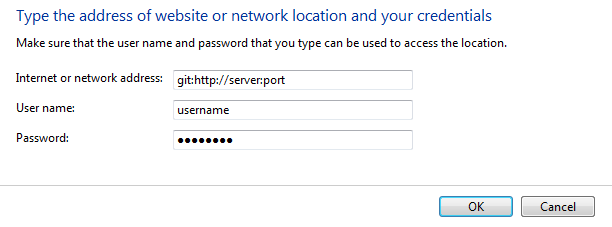源贴在这里 (也是转帖): http://www.douban.com/note/196653073/
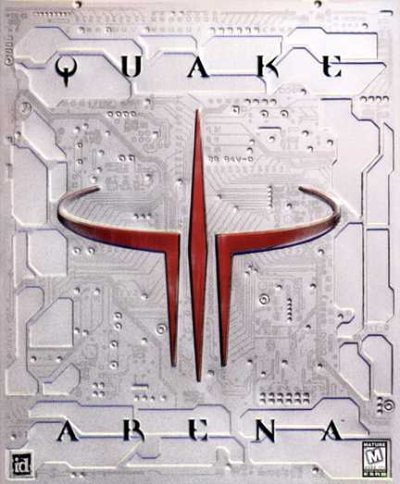
Quake-III 代码里神奇的浮点开方函数
Quake-III Arena (雷神之锤3) 是90年代的经典游戏之一. 该系列的游戏不但画面和内容不错, 而且即使计算机配置低, 也能极其流畅地运行. 这要归功于它3D引擎的开发者约翰-卡马克(John Carmack).
事实上早在90年代初DOS时代, 只要能在PC上搞个小动画都能让人惊叹一番的时候, John Carmack 就推出了石破天惊的Castle Wolfstein, 然后再接再励, doom, doomII, Quake…每次都把 3-D 技术推到极致. 他的3D引擎代码极度高效, 几乎是在压榨PC机的每条运算指令. 当初MS的 Direct3D 也得听取他的意见, 修改了不少API.